Fixing Ghost Issues in a Docker Installation - Part II

Let's let the results speak for itself, shall we? As can be plainly seen the embedded images now show correctly. Granted, that any errors that existed after Exporting from my Docker/Portainer instance and Importing into my Turnkey Linux Ghost LXC instance continue to exist in terms of images. Meaning, I had to re-upload the non-displaying images in order to correct the problematic entries. That's a pain but thankfully I'm only a few entries-"in" and this sets us up for future success.
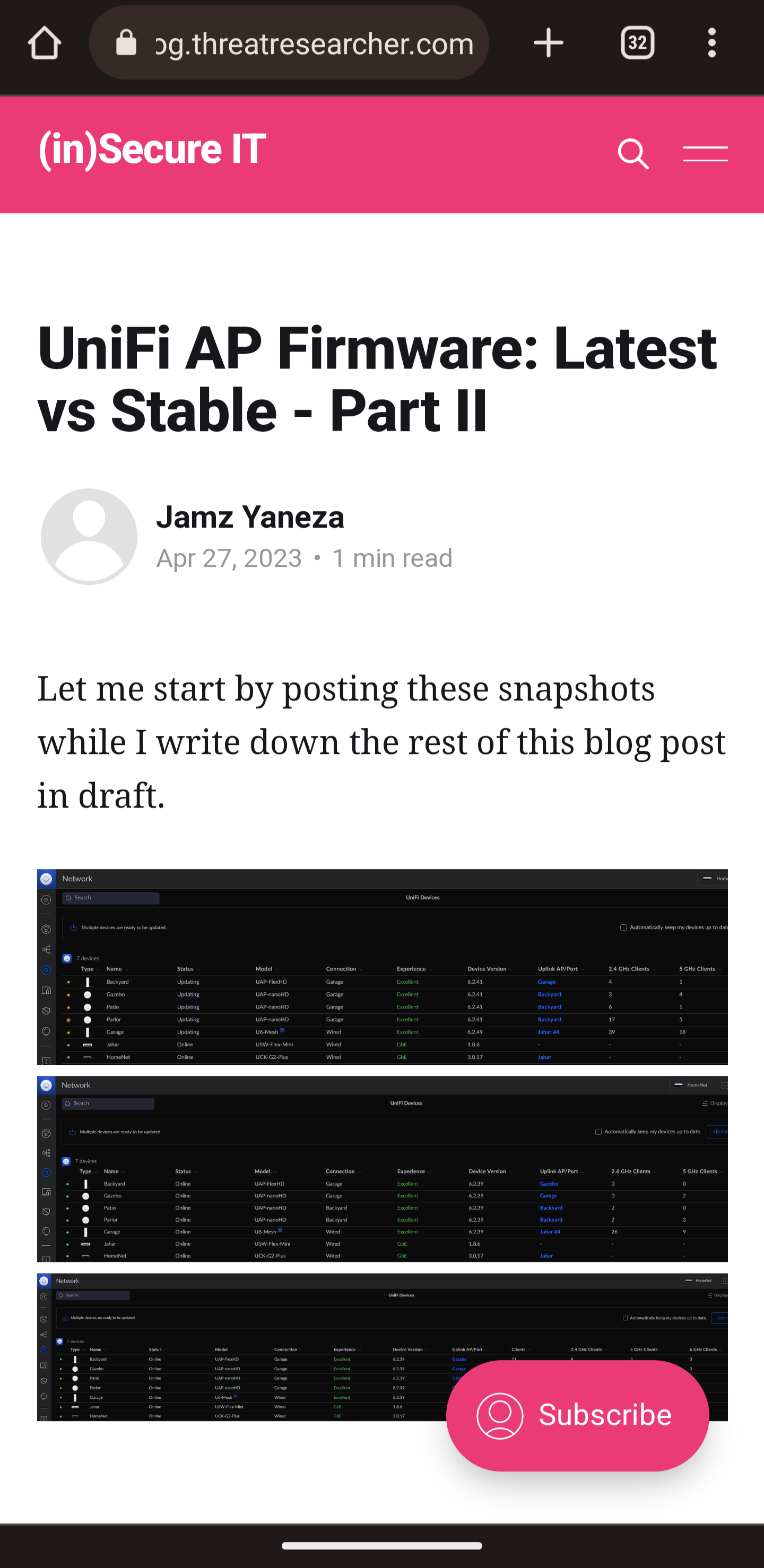
With that said, it looks like we're now in a better place in terms of moving forward.
The key take away being that, in this particular situation, using a Linux instance (or similar process) was better than on Docker to install Ghost from a code-ready point of view.
But, wait.... How did we get here all of a sudden?
I'm somewhere in the process of reconfiguring my HomeLab. The parameters at which one would continue to exist are that it is always optimized for:
- power consumption and resulting cost
- heat dissipation and noise comfort
- reachability and reliability
- usability and upgradable
- multifunction and passes the WAF (wife acceptance factor – its a thing, look it up!)
No one in their right mind has a full fledged server at home. At least, that's what I thought to myself back in 2005. Mind you, I had a few desktops setup in the garage for a LAN party. A story for another day, but thats why I'm a huge fan of virtualization of whatever sort. Enter VMware ESXi, then Proxmox VE, then Linux Containers, then Docker.
In Part I, I talked about the missteps taken while running Ghost in Docker. The fact that the platform runs on top of Node.js instead of Python or PHP means it is a little out of my depth in terms of troubleshooting the underlying code. I just want to write and have no time to debug. Take a care to correctly configure your DNS entries, though, as there's a huge time-suck penalty for not learning to work your domain entries.
While re-thinking the image display problem, I considered running a full Ubuntu install given it was an option. It was at this point that I wondered if there was a way to run Ghost under LXC which Proxmox VE readily provides, and this is where I stumbled upon the ready TurnKey Linux Ghost package. The rest is now history (of this blog). Doing so came with its own challenges which we'll be describing in pseudo-Part III of this story.