Analysis Information Leak (AIL) Project - Proxmox VE Installation in LXC
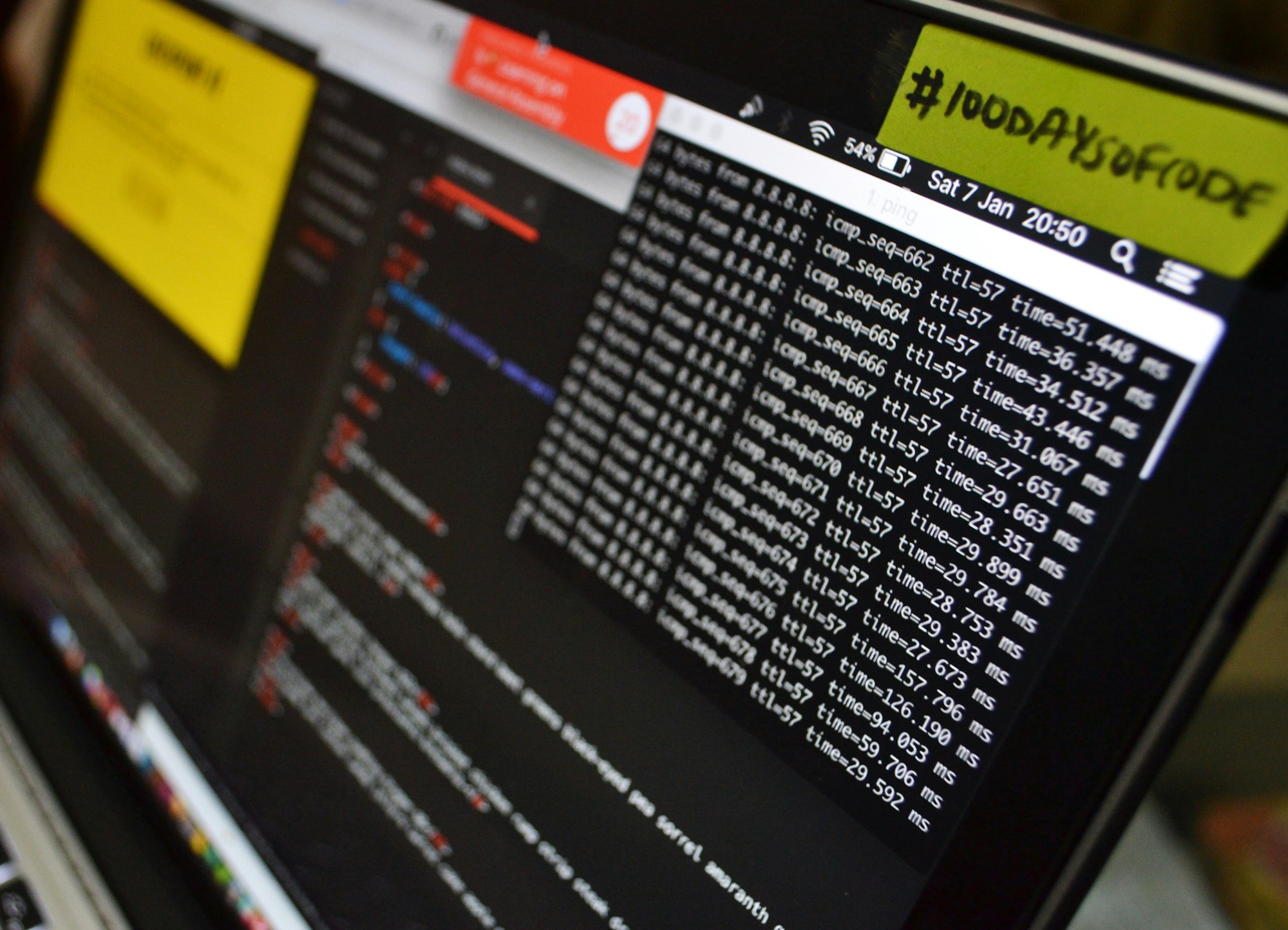
First attempt.
For compatibility reasons I went with using Ubuntu 18.04 LTS (Bionic Beaver) as this project appears to be about 4-years old now.
The problem with this, however, is that tlsh has a functional build dependency to use CREATE_LINK which was only introduced in CMake 3.14. Follow these instructions to update to that version or newer.
Once you get past that problem and re-run the script, there's a good chance that installing Ardb would result in errors. The reason for this being that project's last release date was in April of 2018. Make sure you are pulling from the AIL/ardb hosted fork which has a few rockdb updates. After that, your next challenge would be compile errors related to gcc (no dice on versions 7, 8, or 9) and incorporate the suggested changes from #369 and possibly that of #38 (note the older rocksdb 5.14.2 version).
There is a Kvrocks branch available which replaces the use of Ardb, but I haven't gotten down to testing it.
End result is failure. I didn't even feel like making a snapshot to show here.
Second attempt.
I went up a version to Ubuntu 20.04 LTS (Focal Fossa) from 2020. This means we don't have to worry about updating CMake (3.16.3) and gcc/g++ (9.4.0). Also, this appears to be the baseline in the blog entry of March in 2022. Since we're dealing with Linux Containers these will more than often default to root. So, just follow along from the blog entry instructions and create a new user called ail. From there, you can then ssh-in to the virtual instance and follow along.
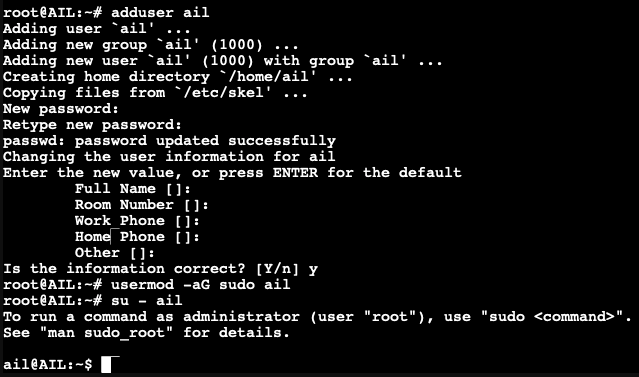
Once in the virtual machine just clone the project and install the dependencies:
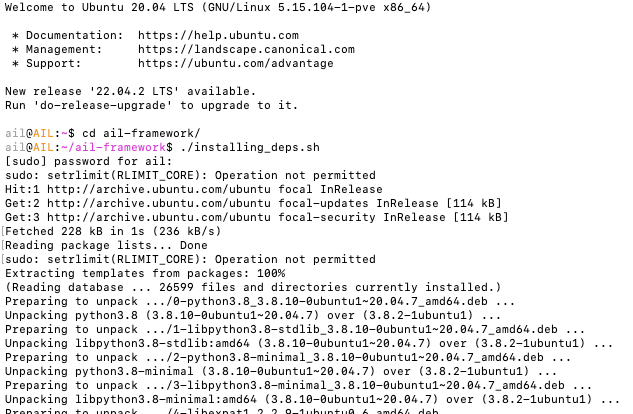
We're almost out of the woods once the DEBUG tests proceed:
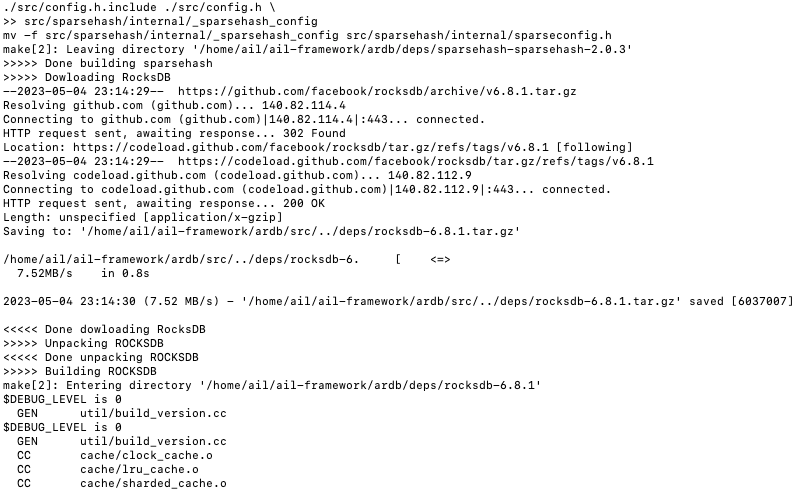
Successful installation confirmed when you receive your credentials:
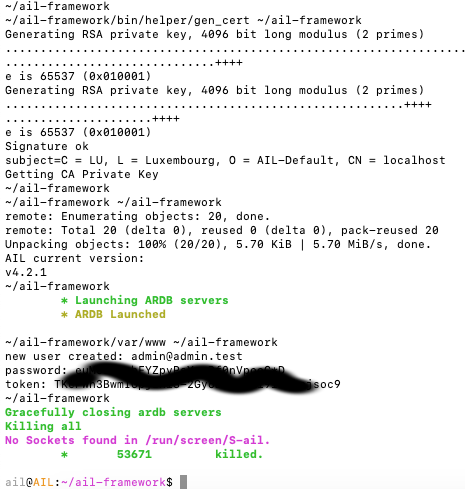
The launcher will basically run a self-update of all the files and do this in place. When using the premade downloadable LXC from the CRLC archive (it's at least a year old), the script updated at least 5-times:
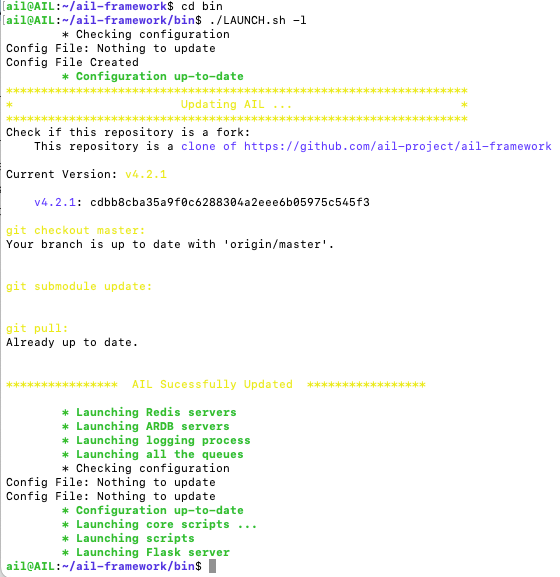
To summarize, here are the steps that worked for me:
#Install build support files
sudo apt install build-essential git
#Clone the repository
git clone https://github.com/ail-project/ail-framework.git
#Install dependencies
cd ail-framework
./installing_deps.sh
#Update modules
cd var/www/
./update_thirdparty.sh
# Activate the virtualenv
. ./AILENV/bin/activate
# Start web interface
cd var/www/
./Flask_server.py
# -> Browse http://localhost:7000